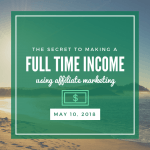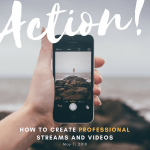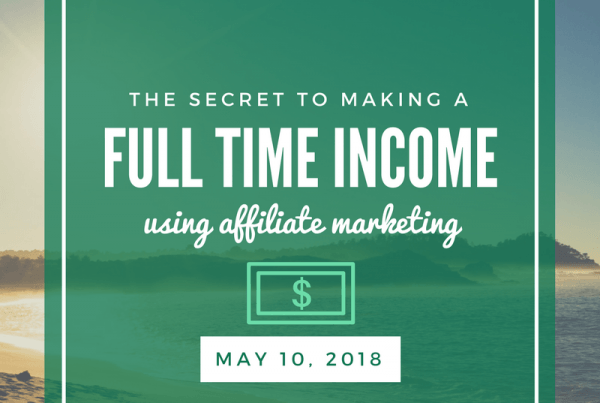The Peeks Social virtual debit card allows freedom and flexibility as another suitable payment option to online commerce. This allows for the convenience of receiving instant payouts without the hassle of waiting for payments to be processed.

GET STARTED
- Sign into your account on https://www.peeks.social
- Search for option to ‘Add Payment Method’, listed under will be ‘get your peeks debit
card’ - Click tab ‘get your Peeks debit card’, fill out required information and create your own personal pin for card
- Select authorization check box to complete part 1 of card registration.
- After you have successfully completed part 1 of card registration you will be sent further instructions from peeks@myvirtualprepaidcard.com
- Check the email address associated with your Peeks account for next steps
If you have any issues with using the card or lost/stolen card email info@berkeleypayment.com.
HOW IT WORKS
- Can withdraw up to 80% of what is available in the wallet
- There is a withdrawal limit within 7 days (this limit may vary depending on the user. If the user exceeds the limit, he/she may have to wait up to 7 days to withdraw again)
- Cards cannot be removed from the wallet if there is a remaining balance on them
Creators can spend as fast as they can earn! Think of all the online purchases you’re already making in your daily life:
 Ordering Food In
Ordering Food In Ridesharing
Ridesharing
 Online Shopping
Online Shopping
 In-App Purchases
In-App Purchases
Need a little more convincing that the Peeks Social virtual prepaid card is right for you? Check out our post on how to make everyday payday.
Still have questions? No problem. Visit our FAQ page here or contact support@peeks.com!