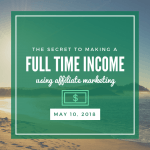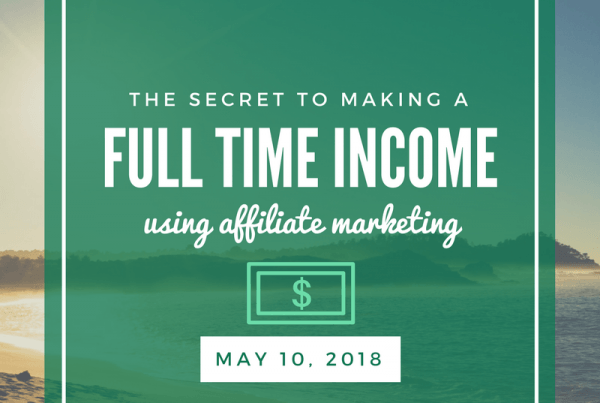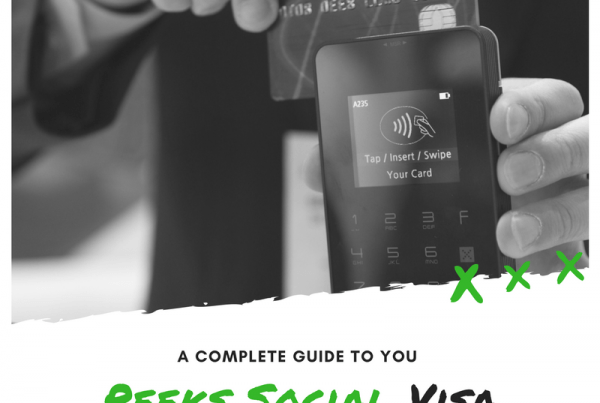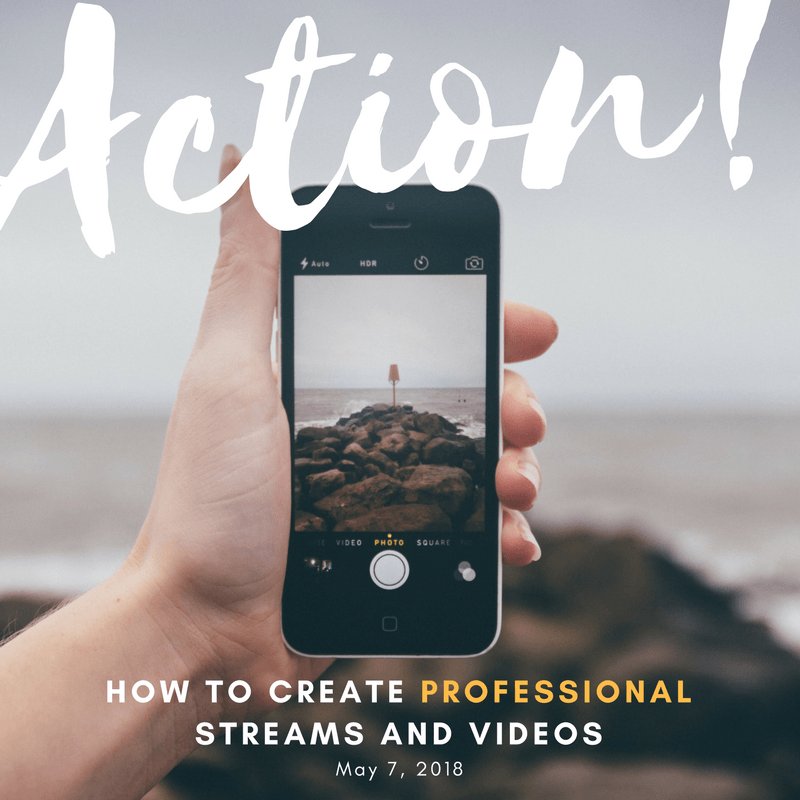
Have you ever watched a really great video that inspired you to create your own? But despite your best effort, it doesn’t come out the way you wanted. Creating professional streams and videos are a great way to produce high quality content that can grow your followers and increase your engagement. If you would like to become a content creator guru and produce professional streams, follow the steps below:

Good Equipment
The first step of any great video is having good equipment. Most smartphones shoot in 4k quality, which is great for your stream or video! To maximize the quality of the video, use the camera on the back of your device, it generally has better quality than the front camera. Before going live you need to also ensure that your smartphone has a full battery. It’s a good idea to keep a charger nearby or bring a portable charger if you are outdoors!

Proper Audio Equipment
The key to producing professional videos is focusing on the viewers experience and what they will take away from your content. You can do this by eliminating any distractions that would take the viewer away from that focus. A major disturbance to video is poor audio quality.
One way to eliminate this problem is by testing your stream or video before production. This allows you to consider your distance from the smartphones microphone, the volume of your voice, or background noise at your shooting location. If you still are noticing that the audio is unclear, purchasing a portable microphone is a great solution. They are very inexpensive and accessible to use, most plug in to your headphone jack and can be clipped onto anything.

Vivid Lighting
Whether you are shooting indoors or outdoors, understanding how lighting can affect your video is beneficial before production. If you are planning to shoot outdoors, there are things you will need to consider such as the position of the sun and distracting shadows. Amplifying the lighting of your video can be done through purchasing a portable LED light that attaches to your smartphone. This will help in evenly distributing light to make your streams or videos look and feel professionally produced.
However if you prefer shooting indoors that is also a great option as it allows you to have a studio feel if you select the right background. Look for something simple, preferably with a white or light colour to give off a clean feel. If you decide to purchase an LED light for your indoor production, position the stand directly behind the camera, this will illuminate you and elude shadows.

Creative Planning
Planning your content before a stream helps centralize the focus of your video. By planning your production, you will have a better understanding of the location you will be filming and some possible complications you may experience (ie. lighting, audio).
Its good to plan out what the purpose of your video is, who will be watching, where you will shoot, when you will go live, and how you are going to accomplish it. Once you have a good understanding of the focus of your video, creating a script or a list of key points will help you stay on track and provide your audience with valuable content.

Video Stabilization
Having a shaky video will take away from the content you are providing your viewers. Ensuring that your smartphone is stabilized will help in creating high quality video! To stabilize your smartphone you can rest it on a flat surface with a stand or tripod.
If you decide to use a stabilizing accessory, you will need to consider how you will be able to interact and engage with your audience if you aren’t holding the device. A solution to this is occupying another device or external display to monitor your stream so that you don’t miss any comments!

Cross Promotion
Promote, promote, promote! Get a jump start before you go live and build your audience in advance. This will generate buzz in your network and allow your followers to know whats coming up! Give your followers a preview of what they can expect from your stream, when you will be going live, and where they can find you.
Turn your audience into advocates have them share your message to their network and use them as a communication channel. This will help you get noticed by people who are most likely going to be interested in the content you are producing!
Get started now! Download Peeks from the App Store or Play Store and start getting rewarded for your content.
Can’t find something you want to watch? We want to hear from you! Send us content suggestions and feedback at feedback@peeks.social or leave us a comment on our Facebook or Twitter.